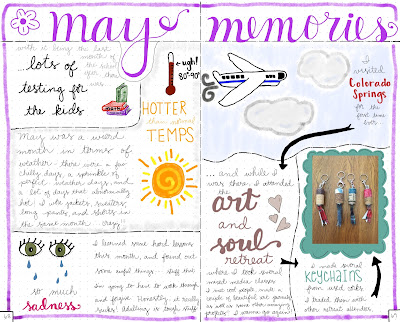My Best Tips For Making Masculine Layouts
Tuesday, September 18, 2018
Miscellany Mixer
When I first started scrapbooking, I was lucky enough to land a job at a scrapbooking store. I was still a traditional paper scrapper at that time, and loved being in the store around all those goodies. I would find myself stumped, though, when a customer would come in the store in search of supplies for boyish or "manly" supplies. There were a few things here and there, but it was mostly cub scout papers, boys will be boys themed supplies, so on. Making layouts with a masculine touch wasn't easy.
Since that time, though, I've learned a lot about making pages for boys and men. In my own little family, me and my daughter are the sole females and we are outnumbered by my husband and three boys. It's not as hard as you might think, and you'll be surprised at how many supplies in your stash will lend themselves to masculine layouts.
Today, I'll share handy ideas to make your pages about men and boys top notch, even if you don't have what most might consider to typical masculine papers and supplies.
Here's the companion video to go along with this post, if you'd prefer to watch instead of read:
Here is one example of a boyish kit I found. It's the Everyday Boy Kit by Kim Jensen. This is a great one to pick up if you want one that is strictly for boys. It's flexible enough that it could be used for a variety of layouts and boys and men.
However, my boy had on a really cute costume, and I felt more inspired to focus on the race car driver vibe. So I found this cute digital kit about cars and traffic, and used it instead. I also used a brush that looked like tire tread and placed that along the side of the page. It was a lot more fun for me to go this route than pumpkins. spider webs, and such, although I've used those for other pages. This is one of my favorite pages of my son.
When I first started scrapbooking, I was lucky enough to land a job at a scrapbooking store. I was still a traditional paper scrapper at that time, and loved being in the store around all those goodies. I would find myself stumped, though, when a customer would come in the store in search of supplies for boyish or "manly" supplies. There were a few things here and there, but it was mostly cub scout papers, boys will be boys themed supplies, so on. Making layouts with a masculine touch wasn't easy.
Since that time, though, I've learned a lot about making pages for boys and men. In my own little family, me and my daughter are the sole females and we are outnumbered by my husband and three boys. It's not as hard as you might think, and you'll be surprised at how many supplies in your stash will lend themselves to masculine layouts.
Today, I'll share handy ideas to make your pages about men and boys top notch, even if you don't have what most might consider to typical masculine papers and supplies.
Here's the companion video to go along with this post, if you'd prefer to watch instead of read:
Here is one example of a boyish kit I found. It's the Everyday Boy Kit by Kim Jensen. This is a great one to pick up if you want one that is strictly for boys. It's flexible enough that it could be used for a variety of layouts and boys and men.
Here's the thing, though --- don't get trapped into thinking that other kits in your stash cannot be used for masculine layouts. Just about any kit can be worked around to be used on layouts about boys and men.
Tip #1: Search your Scrapbooking Stash for Items That Are Masculine.
Here's a list of items that I think lend themselves well to masculine layouts, and as long as the color scheme works with your masculine layout, you should be good to go. For that matter, a lot of colors, with the exception of pink, can be used for these types of pages.
-chevron patterns
-diamonds
-argyle patterns
-stripes
-rope & twine
-paint/splatters
-clips, photo turns, & staples
-tags
-arrows
-paper tears & rips
-pinked edges & borders
-washi tapes
-stars
-neutral buttons and stitches (especially ones with ragged stitching)
And really, any paper embellishment, or other item you deem would work with the layout you have in mind. This list isn't all inclusive by any means.
So now that you have a general idea of what to use, here are some pages where I used a kit that's not blatantly boyish, or just used items for random kits here an there. I'll show you how I made these items work.
Also, please note that I will link any of the kits that are still available for sale, so you can go and purchase the kits for yourself if you wish. Unfortunately, if you don't find a kit linked, it means it's no longer available for purchase...sorry about that!
Layout title: This Boy
Boyish items used here: the color scheme, word art "this," which has an arrow, as well as the arrow in the center of the page, both elements with arrows have a graph paper print, and the American Typewriter font which I colored yellow. The border along the outside is a doodled stripe one, and using a rounded rectangle border around the focal picture also helps keep this boyish.
Layout Title: Go Tony Go
What I did to keep this masculine: Yellow, teal, gray, white and black color scheme. Star embellishments on the top of the journaling box. Letter set that came with this kit is black with diagonal stripes. Created a mask with a jagged edge to get the look of torn paper.
Layout Title: Boy Gymnast
Kit used: Capricious Bundle Kit
Boyish Touches: the little boy stick figures along the bottom of the page with thick, dark stitched arrows, the chunky stitched shapes around the title and journaling, letters with a handdrawn, simple look for the word "boy," typewriter font for title and journaling, chevron and graph patterned paper, as well as the stars from the everyday boy kit. Another interesting thing to note is that this kit was designed with capturing children at play, not necessarily gymnastics, but it lent itself well to this page.
Layout Title: Your Mantra
How I kept this masculine: If you look at that little label in the middle of the photos, you might wonder why I used that, since it has flowers on it. Well, this is one example of how something that looks pretty feminine can work on a layout about guys. "Life is Good" is something my husband says nearly everyday. I thought of him when I saw that element, but I also didn't want this to scream "girl page" when people looked at this layout. So to keep this masculine, I used the yellow, teal, white and brown to keep it from being feminine. I created paper tear along the edge of the striped paper, used strong lines around the photo and kept the page design clean and simple. Sometimes, making the design too embellished and crazy can diminish the masculinity.
Layout Title: Toddling Around
Kits Used: Miscellany Mixer
So what about this page about my toddler boy? How did I make this without it looking too grown up or too girly? Well, I used the soft color scheme from this kit, which is neither overly girly or boyish to make this work. I also chose an argyle print as the main paper, and worked in a bit of plaid on the outside --- and since both patterns are boyish, it works out well. You may have noticed that I used a flower over the washi tape clusters, but this works here because the tapes have patterns that are boys and the flower keeps it soft and sweet, which I wanted for these photos of my baby. The lettering set kit I thought was very cute and worked well for a little boy.
Layout Title: Tri Again
Masculine touches: Since I didn't have a digital kit about triathlons, I used these papers, which were just a general sports theme, and added an arrow shape from Photoshop as a clipping mask. The patterned paper is covered with stars, the use of black labels and a grungy font really helped make this page.
Tip #2: Use the Events/Activities/Subjects of Your Photos to Drive Page Design.
This may seem like a basic idea, but using your photos as inspiration for very often gives the best ideas for making an amazing page.
Layout Title: Go Speed Racer
This layout of one of my boys in his Halloween costume is one of my favorites. Yes, I could easily have made it look more like this one, called "Eek! Who ARe You?" I could've made it more Halloween themed with lots of orange, black and spooky embellishments:
However, my boy had on a really cute costume, and I felt more inspired to focus on the race car driver vibe. So I found this cute digital kit about cars and traffic, and used it instead. I also used a brush that looked like tire tread and placed that along the side of the page. It was a lot more fun for me to go this route than pumpkins. spider webs, and such, although I've used those for other pages. This is one of my favorite pages of my son.
Layout Title: Boys and Sticks
When I sat down to make this page, I really wanted to capture the fun of what was going on. We took a trip to the mountains with my parents, and my two older boys couldn't resist stopping every few seconds to pick up or examine rocks, bugs, sticks and the like. I wanted to capture their sense of wonder when they were out in the woods. The whole page is based around being outdoors and I let that theme ride for this layout. I think it fit perfectly.
Layout Title: Pinewood Derby
This may have been one of the easiest ones to scrap, since the page is all about cub scouts. You can still see how I made this fit the bill by using a wood patterned paper as a border, the lettering at the top, and the navy patterned paper. The photos definitely drove the page design.
Layout Title: Going To School
This was my little guy's first day of school during his kindergarten year. Yes, this is another layout where choosing the papers and embellishments was a no brainer. The really nice thing about scrapbooking kits geared towards school is that they generally gender neutral. I did use the diamond patterned paper and the colors of the solid paper and embellishments to push this more towards the boyish side, but you can see that it wasn't something I had to wrack my brain over. Having a cute school kit on hand really made this page easy and fun to put together.
Layout Title: Darth Maul Pumpkin
You gotta love Star Wars. When this boy of mine was in 4th grade, his teacher assigned him a pumpkin book report. There was a small written portion, but the teacher wanted each student to do up a pumpkin personifying the main character of his book. My son read a book about Darth Maul, so he made his pumpkin look like that character. It turned out pretty cool, so I was lucky to find a Star Wars themed kit to use for this page. Yes, I could've used a school theme for this page, but the Star Wars theme was much more fitting.
Layout Title: A Boy & His Bug
I really wanted the photos to take center stage on this layout, because they were super cute and showed how enthusiastic my boy was here. I kept the page design simple, plopped them in the middle of the page, and used minimal, boyish colors and just a few "buggy" embellishments to tell th story of this layout. I love this one!
Layout Title: Not Fair
While I could've used typical papers and embellishments about weight loss and health for this page, that didn't suit me. I was also trying to put in some humor to this page about the fact that he can lose weight faster than most people I know, and that by and large, it's easy for him to lose weight if puts very little effort into it. So I went for a large, painty brush, a cool font, and wanted most of the focus on the journaling and photos.
Tip #3: Use Masculine Fonts
Layout Title: Magic Treehouse
Title Font: Bebas Neue
As you've seen on the layouts I previously posted here, fonts can really make your scrapbook page. They are one of secret weapons for setting a theme and look for pages about the dudes in my life. I get most of my fonts from dafont.com, myfonts.com, or fontsquirrel.com
They are great sources for cool fonts you can download for free.
The next several layouts are all examples of how fonts really set the feel and look of a layout:
Layout Title: 2 Handsome
title font: The Maple Origins
Layout Title: Tri Again
Title Font: Acid Label
Layout Title: Spring Sprint
Title font: Sketchetica
Layout Title: Your New Bed
Title font: Blacksmith (this is a default font on many computers)
Font on Mini Banner: Thirsty Script
The fonts on these layouts are some of my favorites to use for page titles, but there are many other great ones you can use. I'm providing you with a list of my favorite fonts for both titles (often called display fonts) and journaling with links if they are available.
Display Fonts (Great for Titles)
Saloon (a default font on a lot of computers)
Blacksmith (default font)
Journaling Fonts
Verdana (default font)
Advantage (default font)
Fusi (default font)
Paid Font Bundle
Yes, this is a bundle of fonts that will set you back $13, but I think it's worth it. So many fun display and journaling fonts that I are so cool and really aren't replicated anywhere else online. Tangie's "bread & butter" font is one of my all-time favorites for journaling on my layouts. Her fonts are fun and unique!
One last thing: if you want to see more of my boyish/masculine layouts, check out my pinterest board of more scrapbook pages I've made about my husband and boys.
Wow...that was one long post! I hope you found this helpful. Let me know what your go to tricks are for layouts about the guys in your life. Thanks for reading to the end!